Most of the times you end up viewing the same video again whi
le you are online, right? . There is a way you can avoid downloading the same video in the browser again juz for viewing. This becomes a lot useful when your friend is viewing the same movie online.
WHEN YOU VIEW A VIDEO ONLINE IT IS DOWNLOADED LOCALLY TO YOUR COMPUTER . PLEASE SAVE IT FOR LATER USE IF REQUIRED .
READ THE FOLLOWING TO AVOID DOWNLOADING/VIEWING THE SAME VIDEO AGAIN.
GOOGLE CHROME(IN ANY OS):
When you are using chrome before pressing play for your video give a 'Ctrl+Shiift+I' .This will open a small window at bottom, now select network tab. Now when you play the video the network tab shows a growing progress bar in timeline for an item with type containing 'flv'. Right click that item and open in new tab to download the video. Rename it as .flv to play. (See below image )
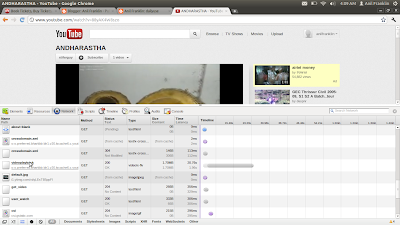
When you are using chrome before pressing play for your video give a 'Ctrl+Shiift+I' .This will open a small window at bottom, now select network tab. Now when you play the video the network tab shows a growing progress bar in timeline for an item with type containing 'flv'. Right click that item and open in new tab to download the video. Rename it as .flv to play. (See below image )
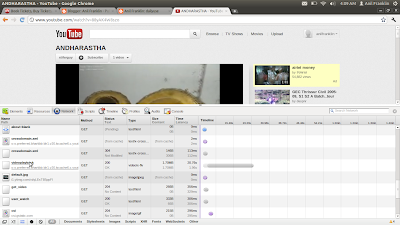
First off all, set your computer to view hidden files.
Tools -> Folder Options -> Select "Show Hidden Files and Folders"
Now go to
C:\Documents and Settings\"User Name"\Local Settings\Application Data\Mozilla\Firefox\Profiles\"Profile Name"\Cache. The files will be in there
If linux try in ~/.mozilla/firefox/[default user profile]/Cache
Juz copy it and rename to flv with your guess on file size.
ANY OTHER BROWSER IN LINUX(almost all latest linux distros, but the script is tailor made for ubuntu):
Juz run the below script(flicked online ;)). It will copy the open video to home folder of loggedin user. If the script din work for your linux distro(obviously other than ubuntu) you will have to go check /tmp folder yourself
~~~~~~~~~~~~~~~~~~~~~~~~~
#!/bin/bash
args=("$@")
args=`echo $args | sed 's/[/]$//'`
pids=`eval pgrep -f flashplayer`
for pid in $pids
do
lsoutput=$(lsof -p $pid | grep '/tmp/Flash[^ ]*')
IFS=$'\n'
for line in $lsoutput; do
lsout1=`echo $line | awk '{print "/proc/" $2 "/fd/" $4}' | sed 's/[rwu]$//'`
lsout2=`echo $line | awk '{print $9}' | awk -F '/' '{print $3}'`
if [ -n "$args" ];then
if [ -d $args ]; then
echo "Copying $lsout2 to $args/"
eval "cp $lsout1 $args/$lsout2.flv"
else
echo "The directory \"$args\" doesn't exist"
break
fi
else
echo "Copying $lsout2"
eval "cp $lsout1 $lsout2.flv"
fi
done
done
~~~~~~~~~~~~~~~~~~~~~~~~~
IE Users go search in %temp% folder(basically I dont like helping any microsoft product ;))
No comments:
Post a Comment